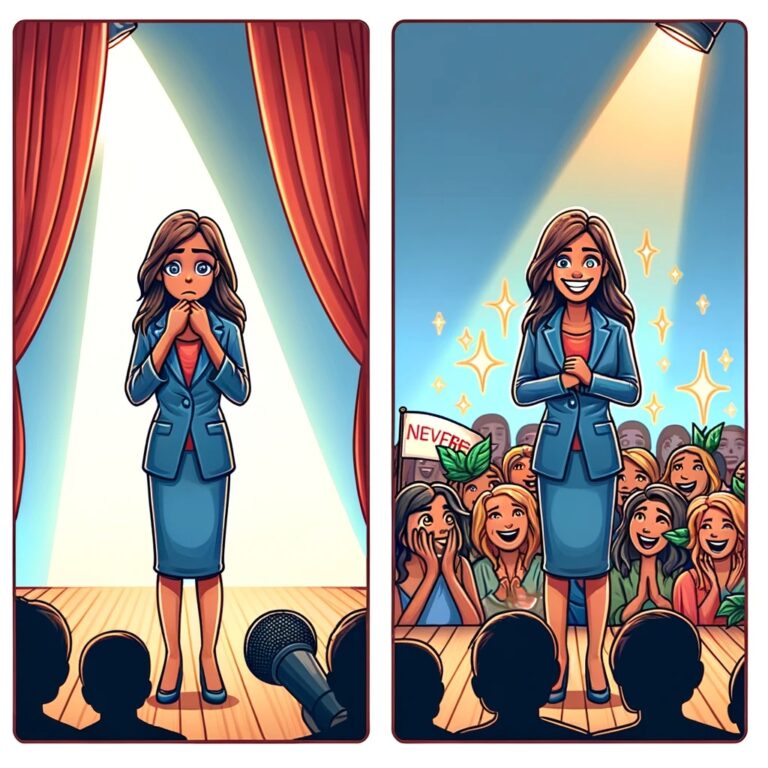Canva – Mastering it for All Your Design Needs
n today’s visually driven world, creating eye-catching graphics and design elements is essential for businesses, bloggers, marketers, and individuals alike. Fortunately, you don’t need to be a professional designer to produce stunning visuals. Enter Canva, a user-friendly online design tool that empowers everyone to bring their creative ideas to life. In this blog post, we’ll explore the incredible versatility of Canva and how you can make the most of it for all your design needs.

In today’s visually driven world, creating eye-catching graphics and design elements is essential for businesses, bloggers, marketers, and individuals alike. Fortunately, you don’t need to be a professional designer to produce stunning visuals. Enter Canva, a user-friendly online design tool that empowers everyone to bring their creative ideas to life. In this blog post, we’ll explore the incredible versatility of Canva and how you can make the most of it for all your design needs.
Canva has quickly become a go-to tool for design enthusiasts and professionals, and for good reason:
- Ease of Use: Canva’s intuitive drag-and-drop interface makes design accessible to beginners and experts alike.
- Abundance of Templates: It offers thousands of professionally designed templates for various purposes, from social media posts to business cards.
- Versatility: Canva caters to a wide range of design needs, including social media graphics, marketing materials, presentations, and more.
- Customization: You can personalise templates with your branding, colours, and fonts, ensuring consistency in your visuals.
- Collaboration: Canva allows for seamless collaboration with team members, making it a valuable tool for businesses.
Exploring Canva’s Features
1. Designing for Social Media
Canva simplifies social media graphic creation. You can:
- Create eye-catching Facebook cover photos.
- Design Instagram stories and posts.
- Craft attention-grabbing Twitter headers.
- Customize YouTube channel art.
- Optimize Pinterest pins and boards.
2. Marketing and Branding
Build a strong brand presence with:
- Business cards and logos.
- Flyer and poster templates.
- Brochures and marketing collateral.
- Email headers and newsletter layouts.
3. Presentations and Documents
Elevate your presentations and documents:
- Design engaging slides and infographics.
- Create visually appealing reports and proposals.
- Craft professional resumes and CVs.
4. Education and Personal Projects
Canva is perfect for educational and personal projects like:
- Designing classroom materials for teachers.
- Crafting invitations, greeting cards, and event posters.
- Creating photo collages and memory books.
Pro Tips for Canva Mastery
- Utilize Canva Pro: The paid version unlocks advanced features, additional templates, and the ability to upload custom fonts and brand kits.
- Explore Canva’s Educational Resources: tutorials, courses, and design challenges to help you sharpen your skills.
- Save Time with Canva’s Magic Resize: Quickly adapt your design to different platforms with a single click.
- Organize with Folders: Keep your designs organized by using folders to sort your projects.
- Collaborate Effectively: Invite team members to collaborate on projects, share feedback, and streamline your workflow.
Canva is a game-changer for anyone in need of stunning visuals and design materials. Whether you’re a business owner, a marketer, a student, or a creative enthusiast, It’s user-friendly interface and extensive features empower you to bring your ideas to life. Dive in, explore, and unleash your creativity with Canva—it’s your passport to design excellence!
Want to know more about how to use Canva? Register now to be notified when registrations open for the February 2024 Canva Social Media Templates Masterclass.